You may log into the Student Health Portal using your Emerson username and password. Personal information and communications within the portal are secure and confidential. We do not share your information with anyone else.
Submitting Health Requirements
Please review the process for submitting health requirements below.
Deadlines for New and Transfer Students:
Global BFA: June 1
Fall Student: July 15
Spring Student: Jan 5
Step 1: Medical Forms
Complete online:
- Incoming Medical Health Form
- Tuberculosis (TB) Risk Assessment Questionnaire
- Telehealth Agreement
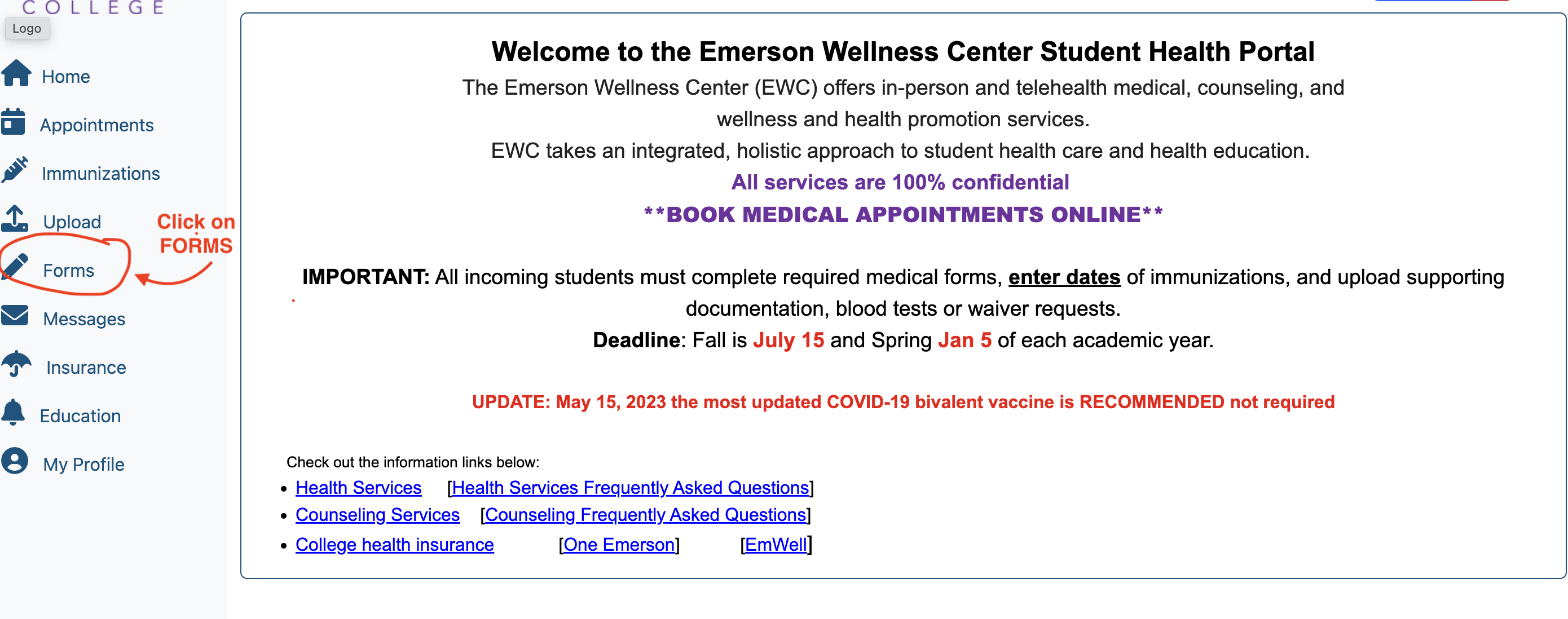
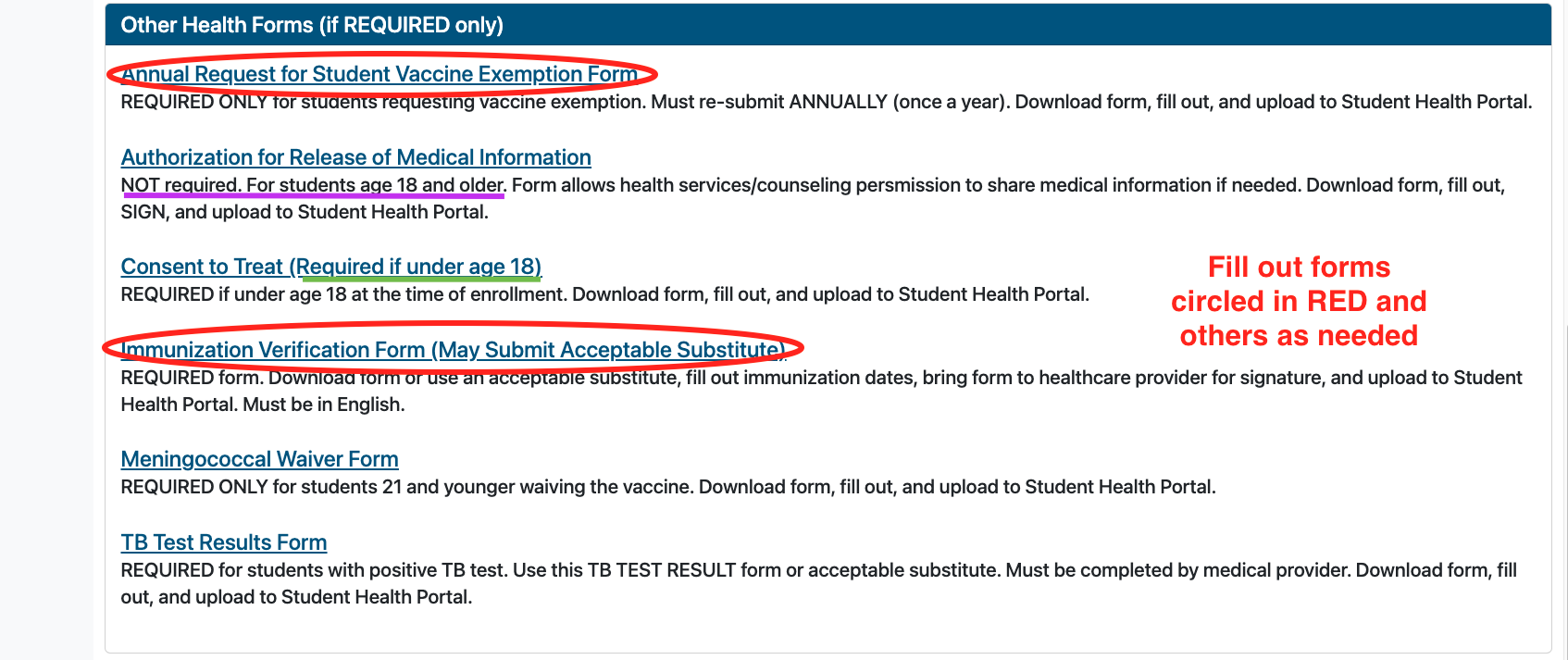
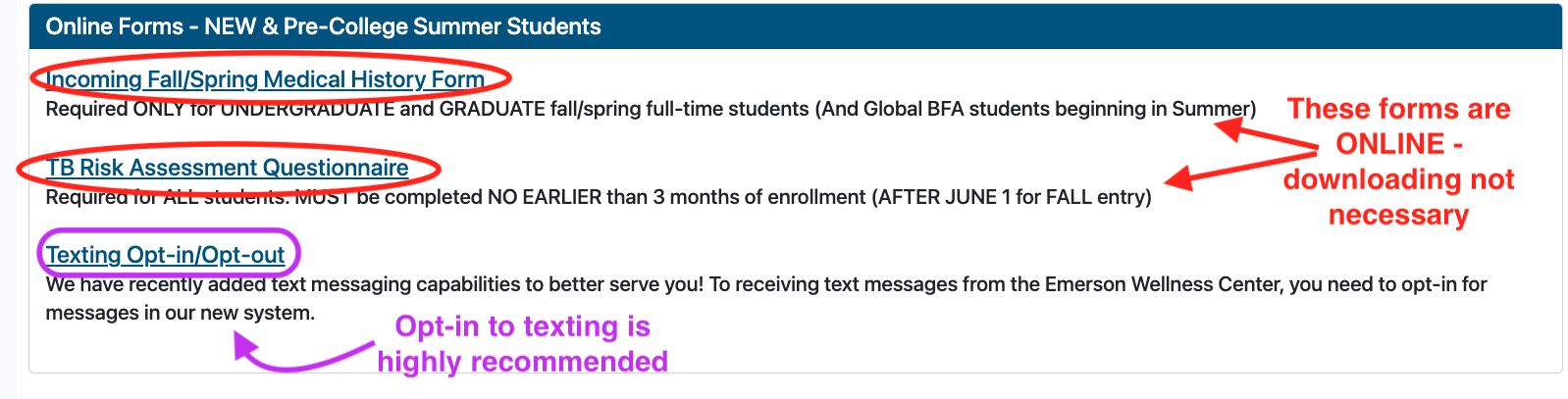
Step 2: Immunizations
Immunization requirements are listed on the Immunization Verification form. Please click on “Immunizations” on the left and enter each DATE of immunization or date of blood test (titer) result. Click SUBMIT at the bottom of the page. After you hit submit, you can see the data appear on the right. Please allow 2 business days for Health Services to review and verify the entries.
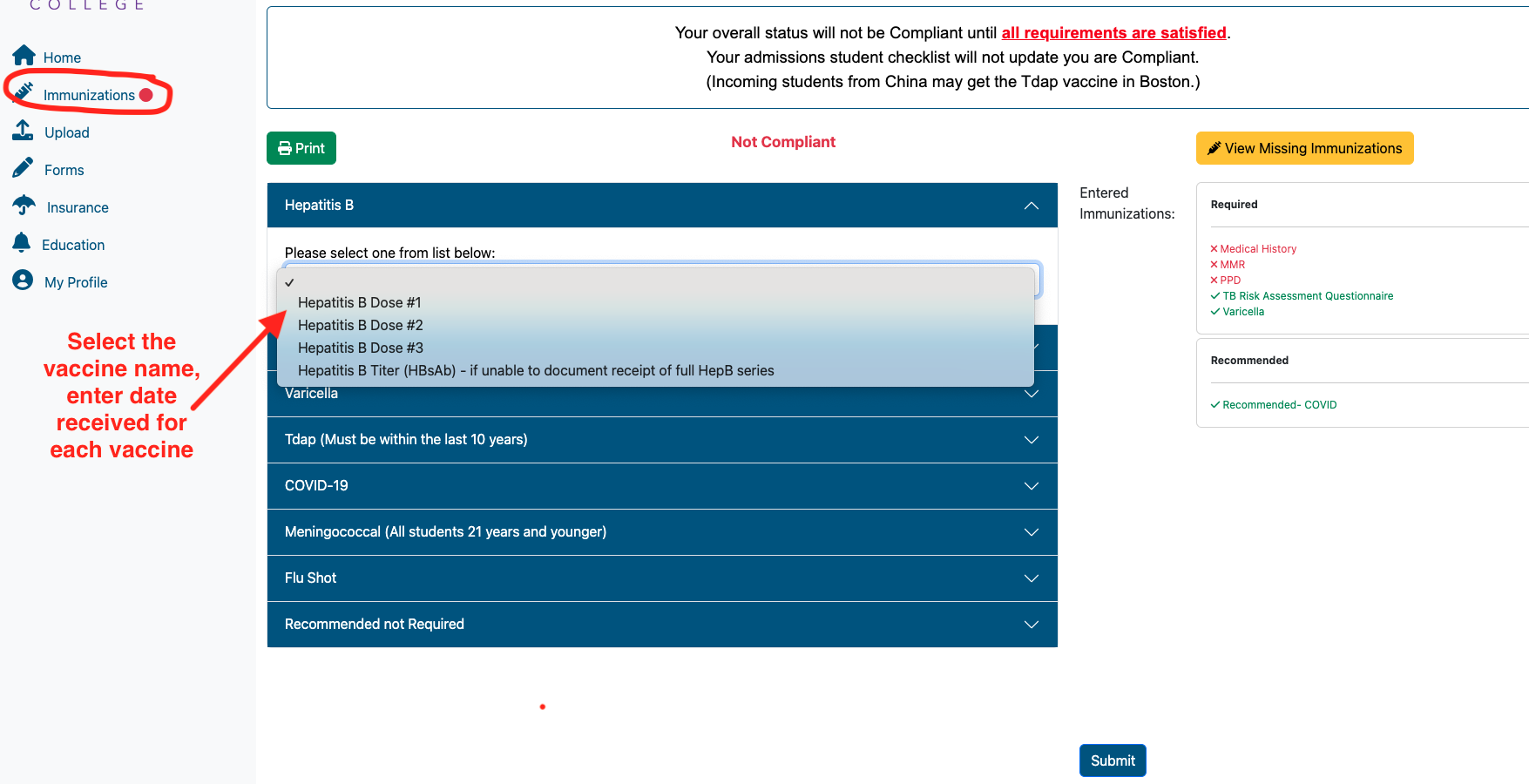
Step 3: Upload Documentation
Click on “Upload” on the left. Please review acceptable document formats as described below. Click on “Select File” for the most document title that best matches and upload the form. Select “OTHER Uploaded Documents” if none of the titles match.
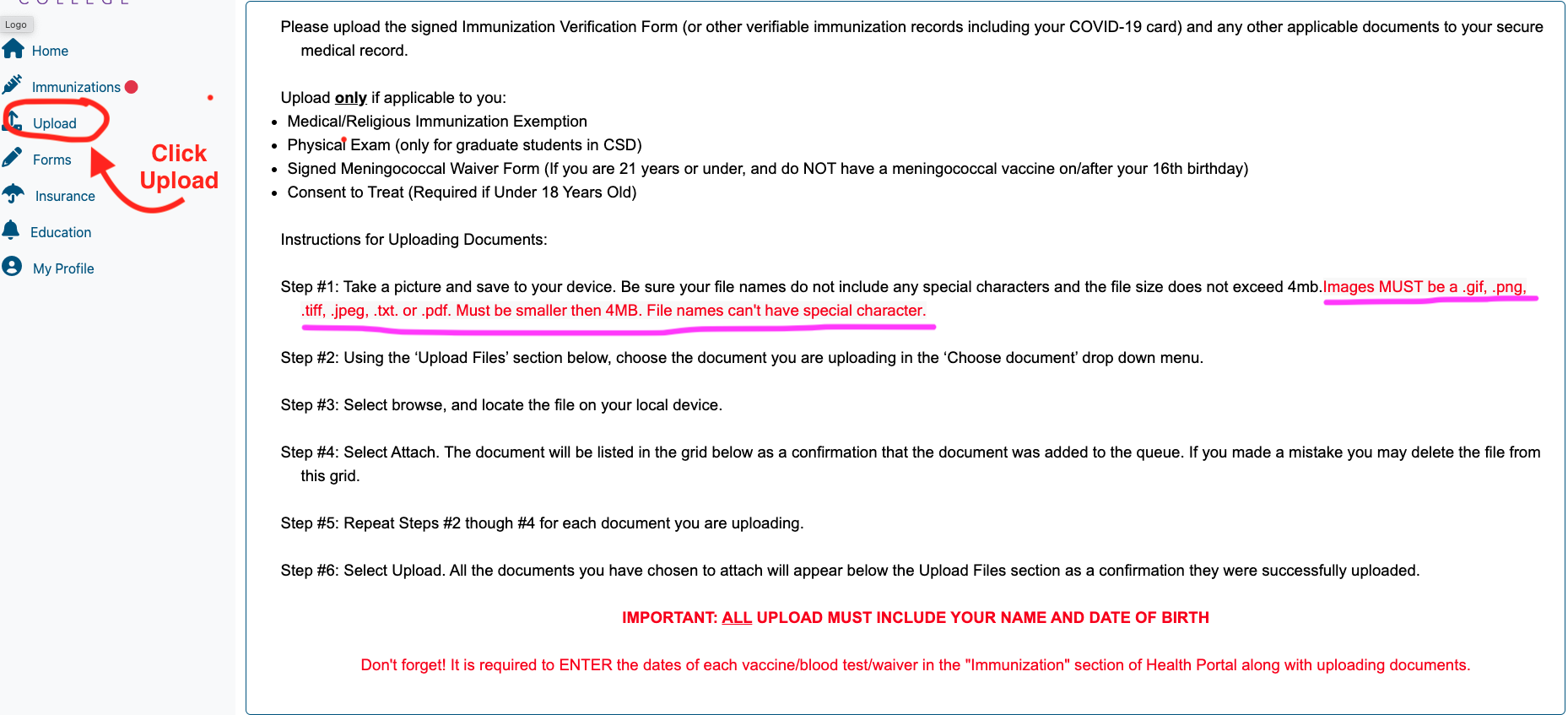
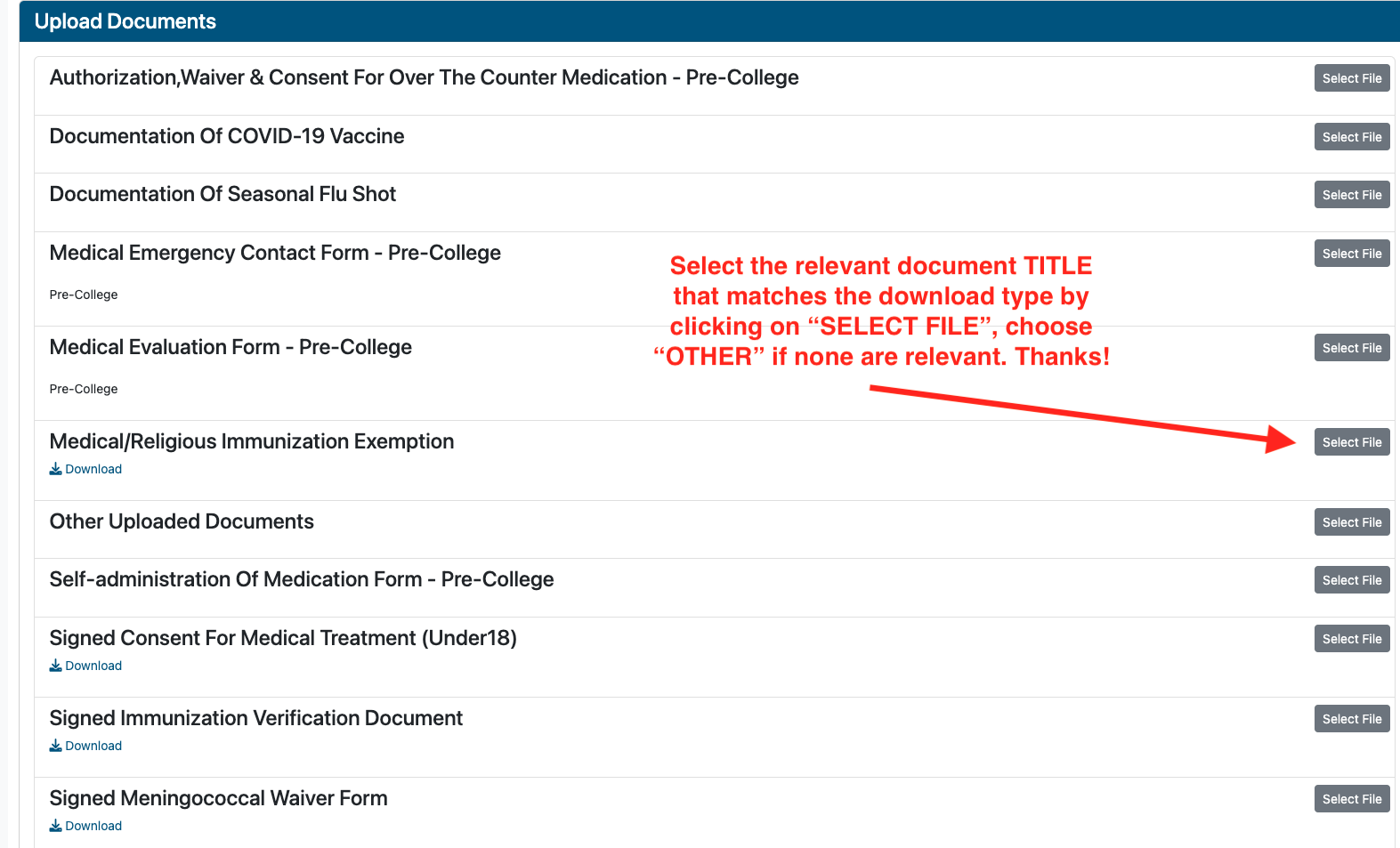
Step 4: Health Insurance and Other Personal Information
Health Insurance: Click on "Insurance" to add your health insurance. If your insurance company is not listed, please make sure it is included in the Incoming Medical History Form. Note: this is NOT the insurance waiver process.
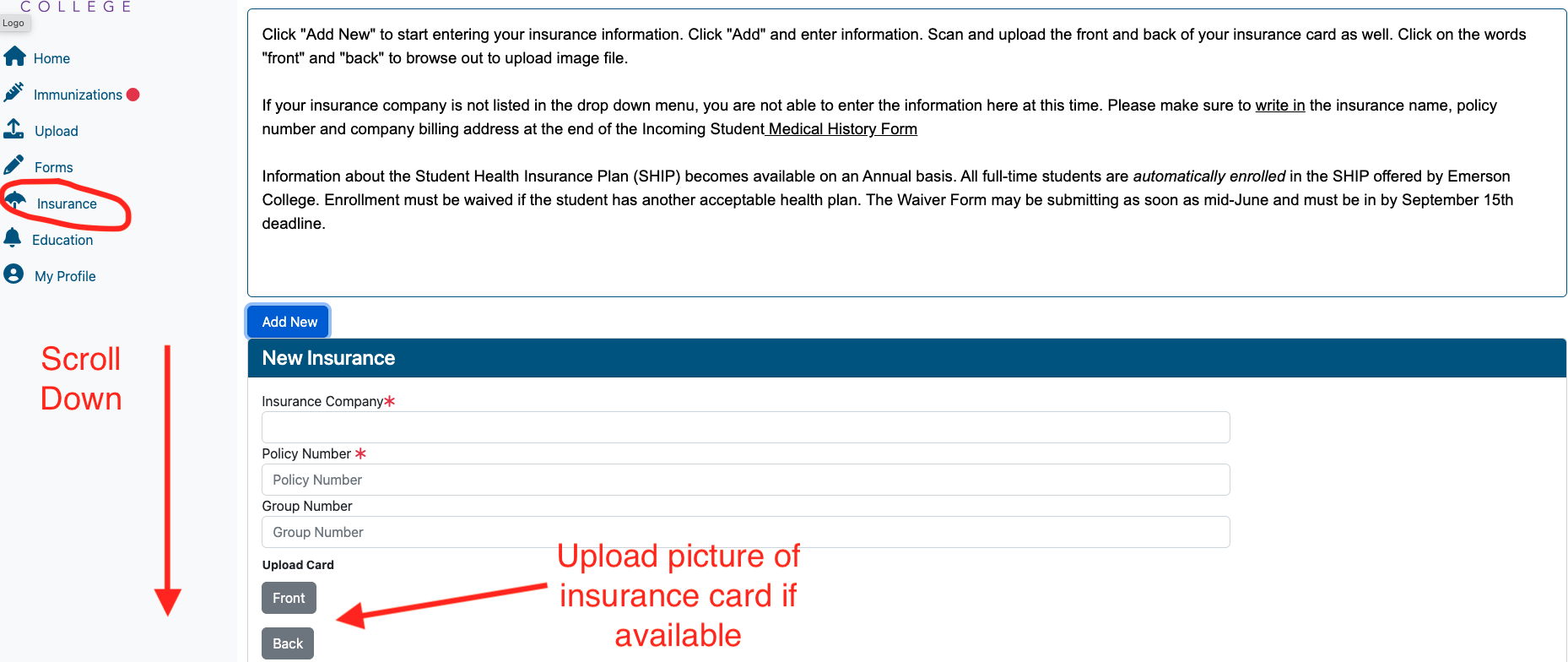
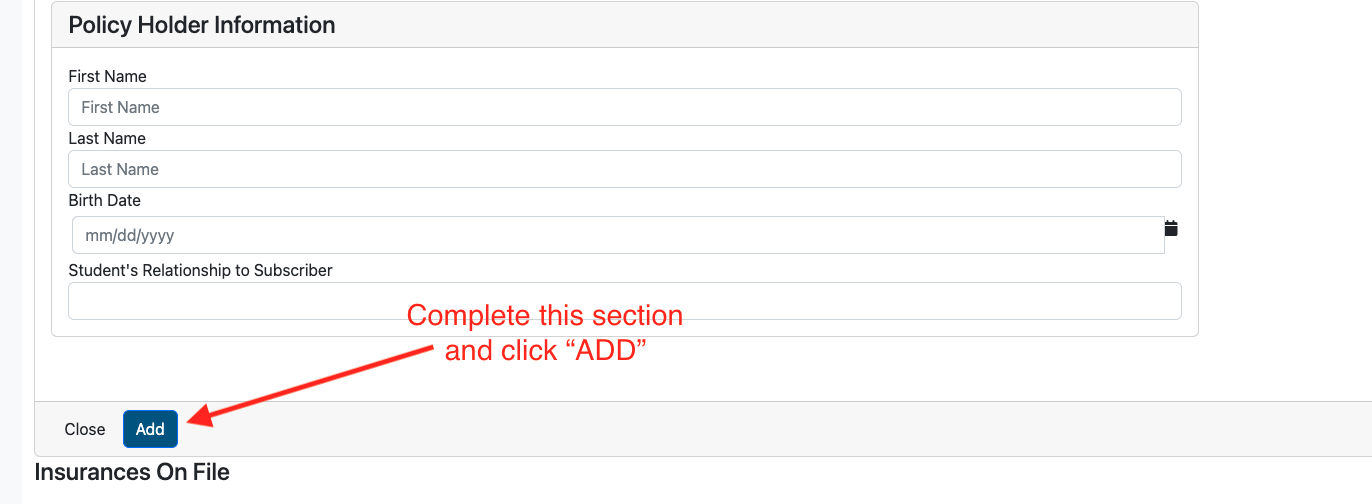
My Profile: Click on My Profile on the left. You can edit your name, contact information, gender identity, and pronouns. This information will ONLY be reflected in the Emerson Wellness Center electronic health record (EHR).
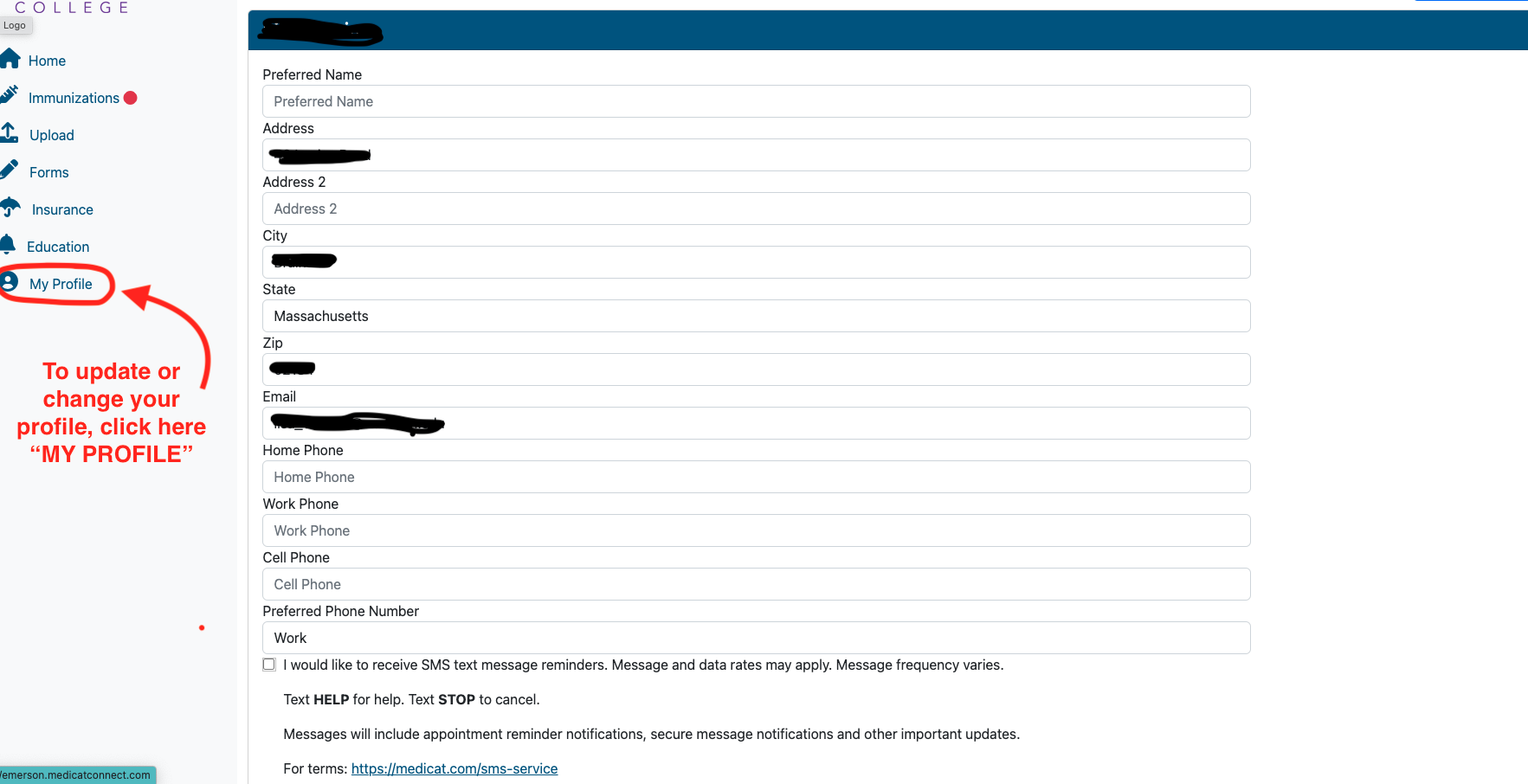
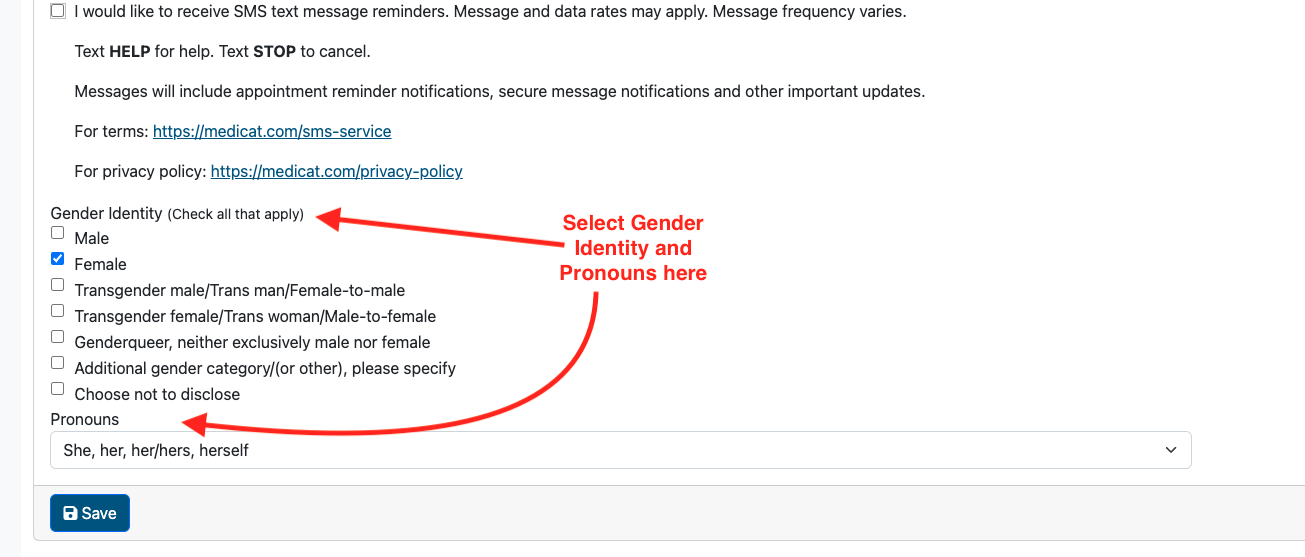
Questions?
Send a secure message in the Health Portal.
Privacy
Personal information and communications within the portal are secure and confidential. We do not share your information with anyone else.